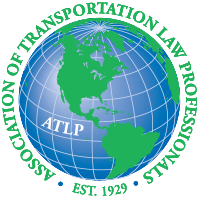|
Managing the MemberClicks online payment option - It's EASY!
As an ATLP Member YOU are able to:
- Manage your profile information via your email and personal password (which you establish),
- Edit/Update your personal information,
- Track your CLE credits,
- Renew your Dues (with an option to auto-renew),
- Register for ATLP events,
- Post on the Committee Boards, and
- Engage in Community Boards
- You can also access and download ATLP Publications: The Association Highlights blog and the Journal of Transportation Law, Logistics and Policy!
ONLINE DUES RENEWAL (preferred):
- Go to: www.ATLP.org,
- Click on the Blue Box that says RENEW TODAY! If this is your first time logging onto the system, you will need to enter your email and create a password.
- If you are new to ATLP - please go to the "Get Involved" option and click on JOIN
- If the system already recognizes your email, it will ask you to login. If you have yet to establish a password, please indicate you have “forgotten” it. The system will generate and send an email to you that will allow you to establish one. Your Profile is linked to your email. No other profile can have the same email.
- Once you have logged in, using your personal password, the system should populate your information.
- Hover over the Profile tab (top left) and a drop-down menu should appear. Click on invoice and you should see your Dues, Event, other invoices for which you can make a payment or use it as a receipt.
- With a few clicks, you’ll be on your way!
SPECIAL NOTE FOR Organizational DUES RENEWAL:
For your convenience and for your review, your OM Dues renewal invoice is enclosed. We have set up the profiles in the new system based on this information. As the OM representative, you have access to edit the members' profiles in your group: add/delete/change, etc.
If you have any additional questions, please e-mail [email protected]
|